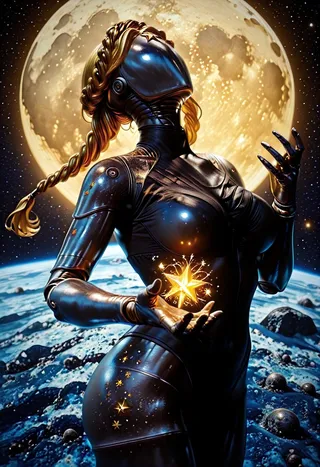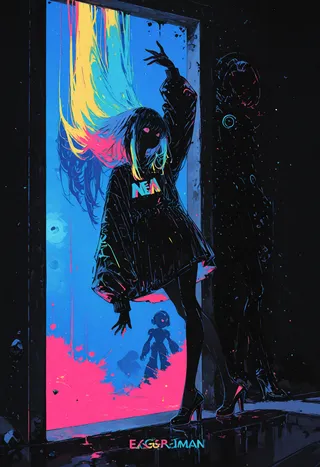Detailer | Tool / Concept LoRA IllustriousXL - v1.0
Palabras Clave y Etiquetas Relacionadas
Prompts Recomendados
detailed
masterpiece, best quality, newest, absurdres, highres, detailed, scenery
Prompts Negativos Recomendados
worst quality, old, early, low quality, lowres, bad hands, mutated hands, greyscale
Parámetros Recomendados
samplers
steps
cfg
resolution
other models
Parámetros Recomendados de Alta Resolución
upscaler
upscale
steps
denoising strength
Consejos
Weight can be adjusted from -0.5 to 1.7; negative weights simplify the output, positive weights increase detail.
Works with almost every style, character, and photorealistic models.
Use as many descriptive tags as possible to enhance scenery or references.
To use LoRA in auto1111, download it, place in stable-diffusion-webui/models/lora, select it, use the trigger word 'detailed', and adjust weight as needed.
Detailer | Tool / Concept LoRA IllustriousXL
I dunno exactly what it does, but the output is great, so no harm in sharing it here.
Weight can go from -0.5 up to 1.7. Works with almost every Style, every Character and Photorealistic Models.
Going negative Weight makes it simpler. Going positive Weight makes it more detailed. I recommend to use as many tags as possible to describe the scenery or other references.
Trigger Word:
detailed
How to use LoRA's in auto1111:
Download LoRA
Copy the file to
stable-diffusion-webui/models/loraSelect your LoRA and use the triggerword
Make sure to change the weight if needed (by default it's
:1)Have Fun!
Detalles del Modelo
Tipo de modelo
Modelo base
Versión del modelo
Hash del modelo
Palabras entrenadas
Creador
Discusión
Por favor log in para dejar un comentario.