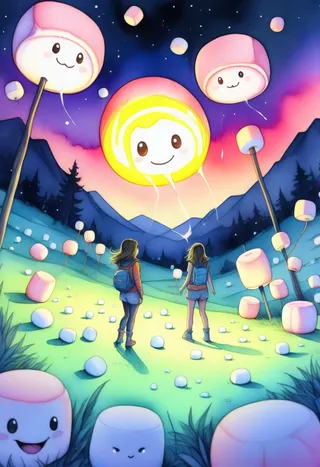Add More Details Detail Enhancer Tweaker LoRA - v10
하이라이트된 이미지
추천 프롬프트
masterpiece
추천 매개변수
samplers
steps
cfg
resolution
other models
추천 고해상도 매개변수
upscaler
upscale
steps
denoising strength
팁
Use the Detail Enhancer with a weight between 0.5 and 1 for optimal results.
Negative weights can produce interesting effects—experiment to see what works best.
Make sure to update webui using 'git pull' or redownload it to ensure compatibility.
Copy the file to the 'stable-diffusion-webui/models/lora' directory.
Change the weight from the default as it is usually too high.
크리에이터 스폰서
Add More Details - Detail Enhancer / Tweaker
Do you like what I do? Consider supporting me on Patreon 🅿️ or feel free to buy me a coffee ☕
I've been using the (great) Detail Tweaker by CyberAIchemist for a while now, and I was really curious. I really just wanted to know if I was capable of doing something similar.
I had a lot of fun doing this, and I think it came out pretty great. I wil ldefinitely incorporate it in most of my work going forward.
You should use this between 0.5 and 1 weight, depending on your preference. You can go lower than 0.5 for a more subtle effect, of course.
I also found out that this gives some interesting results at negative weight, sometimes. See the examples to see what I mean.
How to use LoRA's in auto1111:
Update webui (use
git pulllike here or redownload it)Copy the file to
stable-diffusion-webui/models/loraSelect your LoRA like in this video
Make sure to change the weight (by default it's
:1which is usually too high)