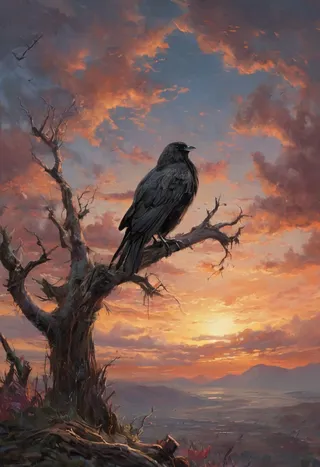Envy Better Hires Fix XL 01 - v1.0
추천 프롬프트
<lora:EnvyBetterHiresFixXL01:0:hr=1>
golden hour, blue sky, clouds, scenery, in a Earthcore Reaper's Soul Plains<lora:EnvyBetterHiresFixXL01:1>
추천 네거티브 프롬프트
photograph, bland colors
추천 매개변수
samplers
steps
cfg
resolution
vae
other models
추천 고해상도 매개변수
upscaler
upscale
steps
denoising strength
팁
EnvyBetterHiresFixXL01 LoRA can be applied during the Hires Fix step only or both passes for more dramatic and vibrant output.
Using the a1111 extension (https://github.com/cheald/sd-webui-loractl) allows you to enable the LoRA specifically during hires fix.
Adding the LoRA to your positive prompt as
크리에이터 스폰서
If you want to run this LoRA during your hires fix only, you can download this a1111 extension here:
Adds contrast, detail, and quality improvements to hires fix. Improves hands a bit. Gives more realistic skin textures on photorealistic models. (Scroll down to see another post with still comparisons of the animated images.)
Important generation notes:
In the example images, this LoRA was only enabled during the Hires Fix step. I've had very good results enabling it for both passes (in which case it makes generations more dramatic and vibrant), but it does alter composition somewhat, which makes direct comparison harder.
If you want to run this LoRA during your hires fix only, you can download this a1111 extension here:
https://github.com/cheald/sd-webui-loractl
...and add the LoRA to your positive prompt like this: <lora:EnvyBetterHiresFixXL01:0:hr=1>
(Or just add it like a normal LoRA to use it during both passes.)