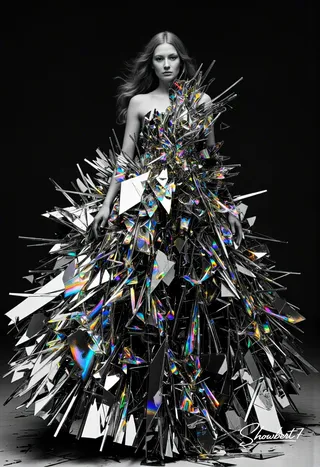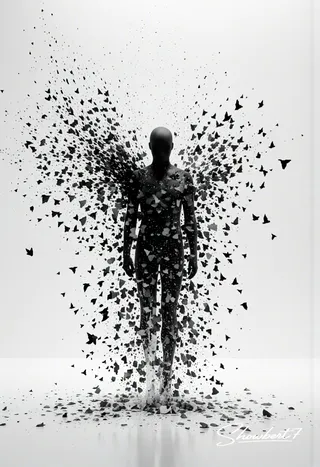Fluxmania - Legacy
추천 매개변수
samplers
steps
cfg
resolution
vae
팁
Use dpmpp_2m sampler with sgm_uniform schedule for Fluxmania models.
Recommended cfg value is 3.5 with 25-30 steps depending on version.
Use Clip L full fp32 model with Fluxmania for improved results.
버전 하이라이트
Recommended settings : dpmpp_2m / sgm_uniform / 25 steps / flux guidance : 3.5
dtype : preferably use E5M2, but if vertical streaks appear or other artifacts appear, switch to E4M3fn
크리에이터 스폰서
All licensing conditions for the Flux Dev model apply. You can find the details here.
Learn about the horizontal streak artifact that appears when using lora or upscaling at https://github.com/lllyasviel/stable-diffusion-webui-forge/issues/1712
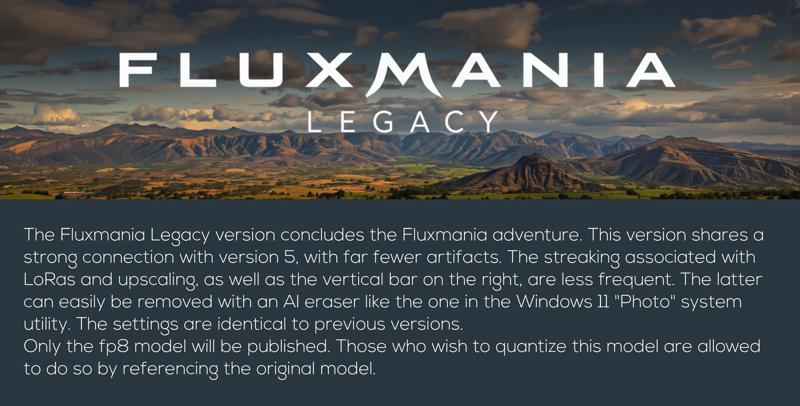
To learn about the horizontal streak artifact that appears when using lora or upscaling, please see the attached link :
https://github.com/lllyasviel/stable-diffusion-webui-forge/issues/1712
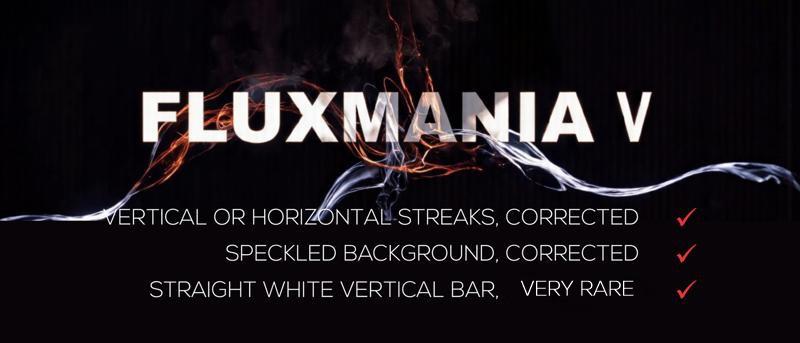
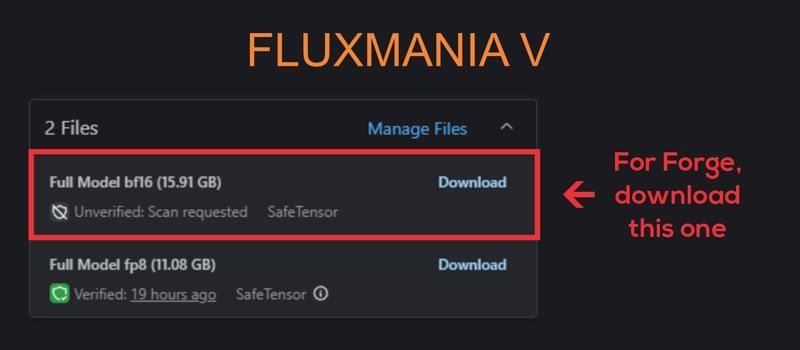 Showcase images are in PNG and include metadata, prompt & workflow.
Showcase images are in PNG and include metadata, prompt & workflow.
All licensing conditions for the Flux Dev model apply. You can find the details here.

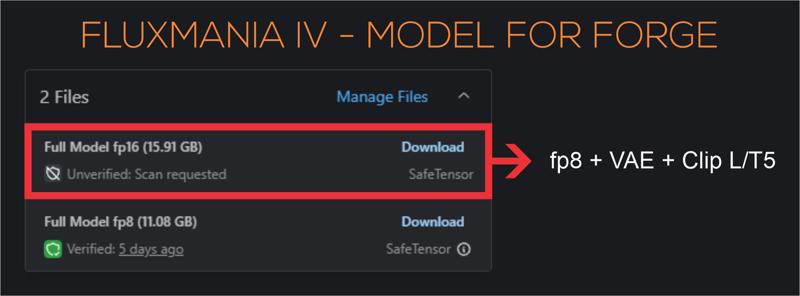
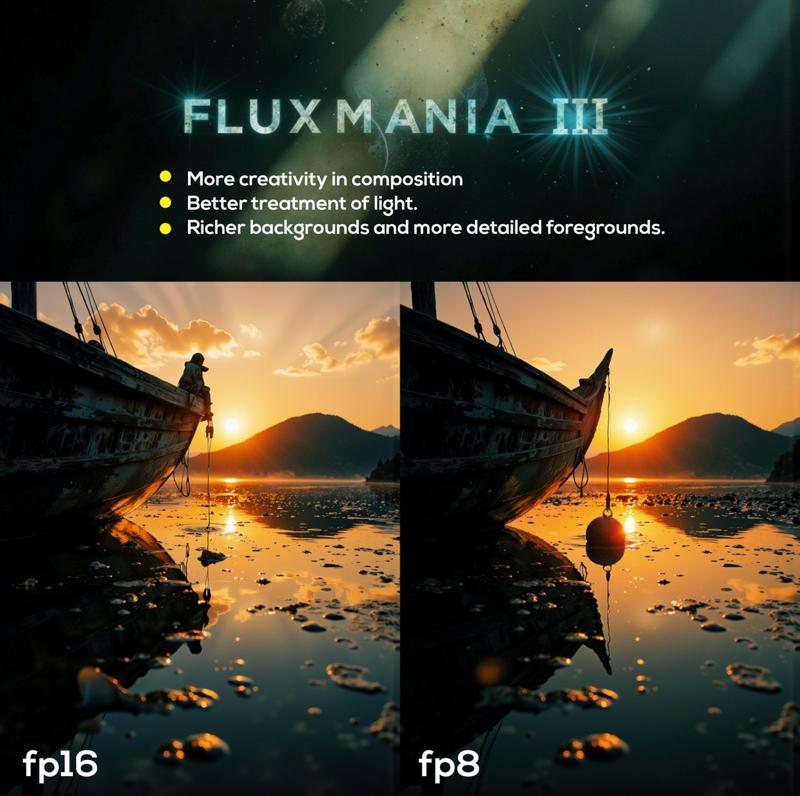
Model orientation : Photography - Realism - Portraits - Artistic nude
Fluxmania III :
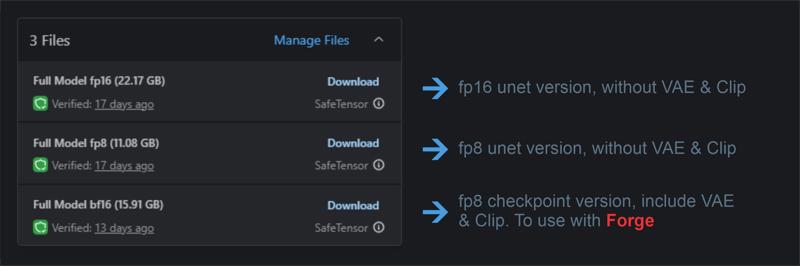 File 22.07 GB : unet fp16 without VAE & clip
File 22.07 GB : unet fp16 without VAE & clip
File 11.16 GB : unet fp8 without VAE & clip
File 15.91 GB : checkpoint fp8 (not bf16) with VAE & Clip L full fp32
Settings : dpmpp_2m - sgm_uniform / cfg 3.5 / steps 25 - 30.
I recommend using this version of Clip L with the Fluxmania model
Fluxmania I & II : Unet fp8 (no VAE, no clip) / Settings : dpmpp_2m - sgm_uniform / cfg 3.5 / steps 25.
Genuine : Unet fp16 (no VAE, no clip) / Settings : Euler Simple / cfg 3.5 / steps 30.