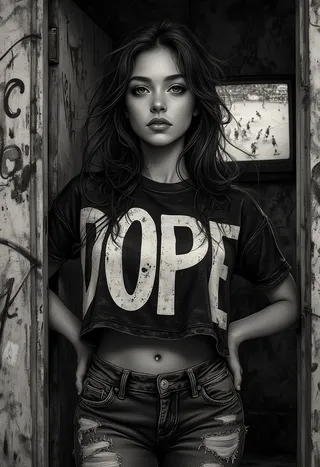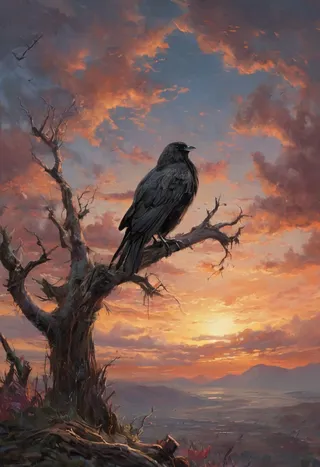WOW! Flux (Detail and Aesthetics) - v1.0
추천 매개변수
samplers
steps
cfg
clip skip
resolution
팁
Usage Tip: The LoRA can handle strengths greater than 1.0, with increased strengths leading to more detail.
Increasing the CFG value helps improve results but be cautious to avoid burning the image.
Using the LoRA with Schnell at higher step counts (greater than 8 steps) produces good effects.
[The above images are non-cherry-picked. Some of the prompts are borrowed. Don't credit me for them.]
This LoRA is intended to add detail and aesthetics (loosely similar to MJ). Flux already has a nice aesthetic but adds an extra "Zing" to the image. I found a merge of several LoRAs produced the intended effect.
Usage Tip: It can handle strengths of > 1.0, the more you add, the more details. Turning up the CFG also helps as usual, but be careful not to burn the image.
Use With Schnell: Although primarily for Dev, I found some good effects with Schnell for a higher number of steps (>8 steps), in initial experiments.
모델 세부사항
토론
댓글을 남기려면 log in하세요.