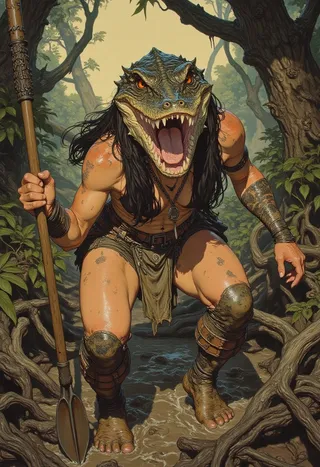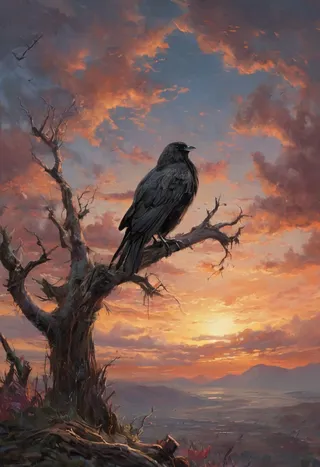CyberRealistic Negative - SD 1.5 - v1.0
精選圖片
推薦反向提示詞
CyberRealistic_Negative,CyberRealistic_Negative_Anime
CyberRealistic_Negative
推薦參數
samplers
steps
cfg
resolution
vae
other models
推薦高解析度參數
upscaler
upscale
steps
denoising strength
提示
Place the downloaded embedding files in your embeddings folder, e.g. 'stable-diffusion-webui/embeddings' for A1111 Webui.
Use the embedding name in the negative prompt box to activate the embedding effect.
Select the embedding version matching your model (e.g., CyberRealistic_Negative for realistic, CyberRealistic_Negative_Anime for anime).
版本亮點
First version
創作者贊助
Want to buy me coffee? (Buy a cup
Want to buy me coffee? (Buy a cup)
This Negative Embedding (TI) can assist you in achieving a more realistic portrayal when prompting.
Pony: for Realistic Pony (like CyberRealistic Pony, but it should work with every Realistic Pony model)
SDXL: for SDXL versions
Realistic 1.5: use standard version (V1.0)
Semi-Realistic/Anime 1.5: use Anime version
How to use
Download the file and place it in your embeddings folder. If you're using A1111 Webui, the folder path would be stable-diffusion-webui/embeddings (refer to the documentation to find the correct location for embeddings for other programs).
Once the file is in the designated folder, utilize the embedding by entering its name into the "negative prompt" box instead of the usual prompt. The default names are CyberRealistic_Negative, or CyberRealistic_Negative_Anime, depending on the version you downloaded.
模型詳情
討論
請log in以發表評論。