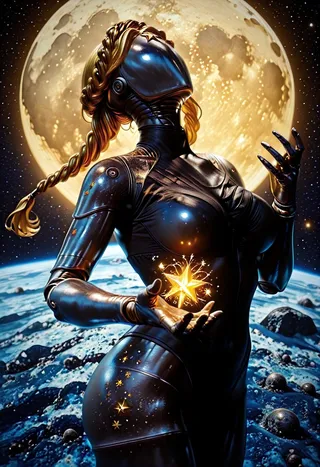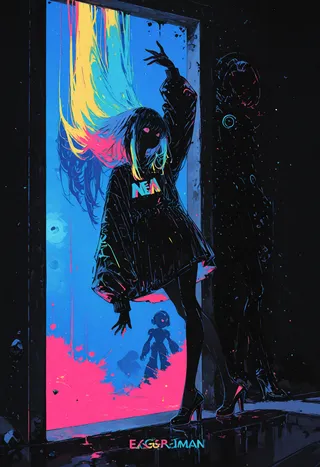Detailer | Tool / Concept LoRA IllustriousXL - v1.0
推薦提示詞
detailed
masterpiece, best quality, newest, absurdres, highres, detailed, scenery
推薦反向提示詞
worst quality, old, early, low quality, lowres, bad hands, mutated hands, greyscale
推薦參數
samplers
steps
cfg
resolution
other models
推薦高解析度參數
upscaler
upscale
steps
denoising strength
提示
Weight can be adjusted from -0.5 to 1.7; negative weights simplify the output, positive weights increase detail.
Works with almost every style, character, and photorealistic models.
Use as many descriptive tags as possible to enhance scenery or references.
To use LoRA in auto1111, download it, place in stable-diffusion-webui/models/lora, select it, use the trigger word 'detailed', and adjust weight as needed.
Detailer | Tool / Concept LoRA IllustriousXL
I dunno exactly what it does, but the output is great, so no harm in sharing it here.
Weight can go from -0.5 up to 1.7. Works with almost every Style, every Character and Photorealistic Models.
Going negative Weight makes it simpler. Going positive Weight makes it more detailed. I recommend to use as many tags as possible to describe the scenery or other references.
Trigger Word:
detailed
How to use LoRA's in auto1111:
Download LoRA
Copy the file to
stable-diffusion-webui/models/loraSelect your LoRA and use the triggerword
Make sure to change the weight if needed (by default it's
:1)Have Fun!
模型詳情
討論
請log in以發表評論。